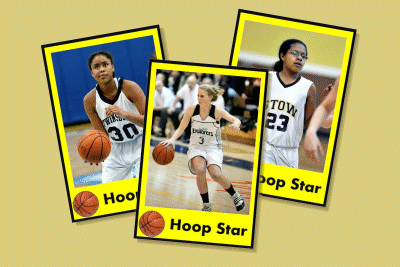
|
Three Trading Cards
This Trading Card design is available on the
PhotoSpills web site.
If you haven't done so yet, download and add the design to your catalog.
- Use PhotoSpills software
- Select Designed spill from the main menu
- Choose Landscape for the collage Orientation
- Pick Custom Frame as the Style
- Select the Three Trading Cards design
- Click on Ok
- Select a frame to be used as your trading card
- Select the photos to be used in the collage
This collage probably works best with portrait photos
- Set the background color
- Adjust the drop shadow size and color
- Click on the Spill button
|

