| |
PhotoSpills Selecting Photos
Sometime, you may want to reuse the same set of photos in
several different collages.
Having all of those photos in the same folder is one
way to do this.
But you can also create a Photo List.
The advantages of a photo list is that the selected folders
can be scattered over any number of folders.
And photo lists include only the images you want to use.
To create a photo list, select Photos -> Add new photo
list from the main menu.
You will be asked to give a name for your new photo list.
Then, you will be shown a window for you to start selecting photos
for your list.
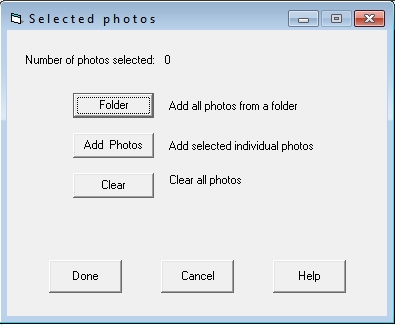
You can continue selecting while folders of photos and individual photos.
An Edit button will be available once your list has photos added.
Use that button to remove and rearrange the photos.
When done with the new list, click on Done.
You can modify your saved list by using the
Photos -> Edit photo list command from the
main menu.
Saving select photos as a list
When creating a collage, you can select individul photos to be
included at the Finishing touches screen.
Once you are done with that collage, you can save that list as a
reusable photo list.
To do that, select Photos -> Save last photo list
from the main menu and you will be asked to name the save list.
|
|

